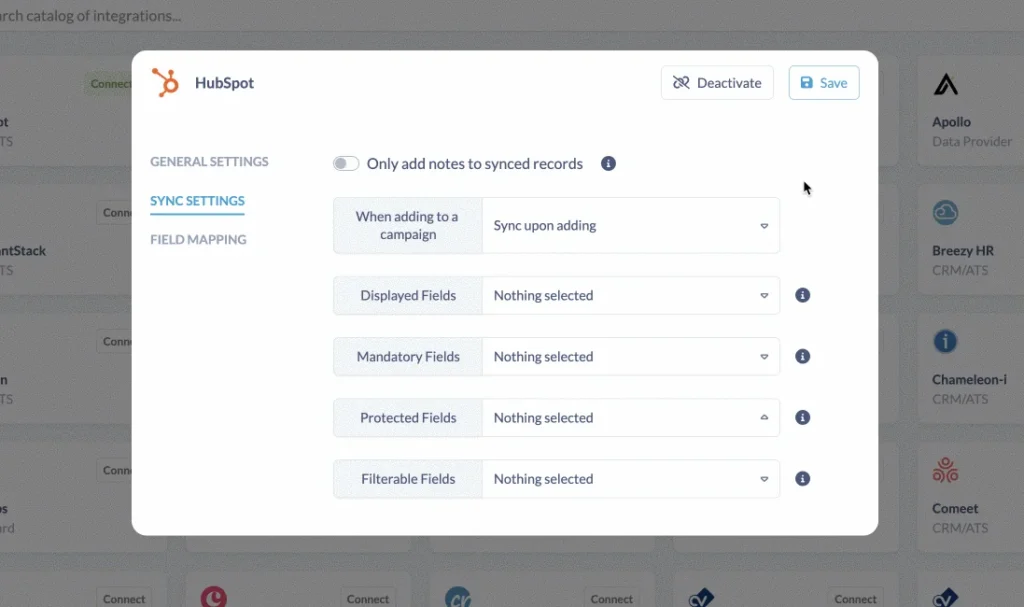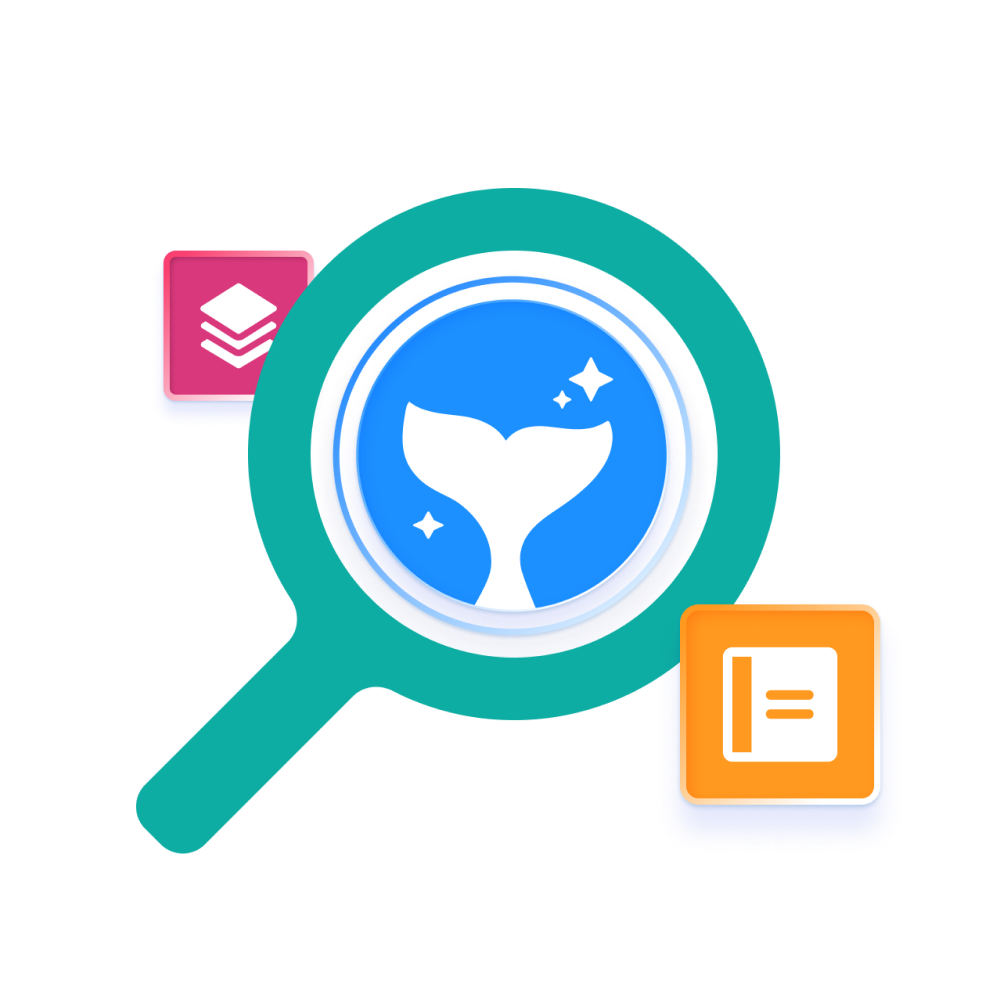SourceWhale integrates with your favorite data intelligence tools, preferred CRM/ATS and existing sourcing channels to create a fully integrated business development and headhunting process.
You may wonder, how does this work?
From the beginning, SourceWhale has been built to deeply integrate with a vast array of CRM/ATS systems rather than simply coexisting alongside it. This same infrastructure enables us to continue adding new integrations to our platform at speed, without sacrificing quality. We know how important strong integrations are in saving you precious time to focus on what you do best.
That’s why we’ve made integrations a priority for our platform.
Why integrate?
Instead of switching between multiple tools, extensions and tabs, SourceWhale connects to your ecosystem making your process simple and efficient. When using our platform, this means users can:
- Seamlessly integrate SourceWhale into existing workflows
- Source from anywhere
- Automatically sync data & log activity straight into CRM/ATS
- Search for contacts within your CRM without having to leave the platform
- Control how your data is synced
How SourceWhale integrations seamlessly blend into your existing workflow
Setting up your integration within our platform is simple and fast. You’ll have everything ready to go in just a few clicks.
We’ve also put a lot of thought into our integration settings. These put you in the driver’s seat, allowing for extensive customization of your integration. We empower you to create an integration that perfectly matches your distinct needs and workflows.
🌍 Source from anywhere
SourceWhale works alongside 100+ sourcing sites, providing a seamless transition to outreach sequences and your CRM/ATS.
🤝 Automatically sync data & activity straight into CRM/ATS
A bespoke integration with your current CRM/ATS ensures the right information is automatically synced based on the rules you set. Wave goodbye to inaccurate data, misspells or lost conversations and gain the ability to surface pipeline analytics, capture all touchpoints and easily upload and edit contacts in just a few clicks.
🔎 Search for contacts within your CRM without having to leave SourceWhale
In addition to the boolean search capabilities, you are now able to search for contacts in your CRM directly from the Search page in SourceWhale, bringing your contacts several clicks closer.
⚡️ Find accurate contact information quickly and easily
Identify prospects and source contact information using your favorite data providers before adding them straight into your outreach.
📖 Navigate entire contact history with ease
You will have full visibility of previous activities associated with a contact from your CRM, even if the contact is not yet in SourceWhale. You can view this previous activity by clicking the Activity tab. This significant update will provide you with a full understanding of your contact’s history before you reach out.
🔓 Gain more control over how your data is synced with ‘protected’ fields
By marking specific fields as ‘Protected’, SourceWhale will avoid overwriting these fields when syncing contacts. To access this feature, navigate to your Integration Settings, then Sync Settings, and select the fields you wish to protect. This ensures you have full autonomy and control over how your data is synced.